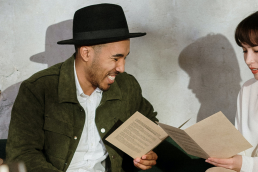Restaurant POS System Maintenance: Tips to Ensure Smooth Operations
A seamless Point of Sale (POS) system is essential for efficient operations and exceptional customer service. Regular maintenance of your POS system can prevent disruptions, enhance security, and ensure smooth operations. Here are some tips to keep your POS system in top shape;
1. Opt for Pilot Cover
While in-house maintenance might seem cost-effective, choosing Pilot’s complete, proactive, maintenance cover means you have one less thing to worry about. PilotCover gives you maximum uptime on your system with free round-the-clock callouts, loan hardware and site maintenance.
- Expertise: Professional maintenance providers that have specialised knowledge and experience in handling POS systems.
- 24/7 Support: Enjoy round-the-clock support and quick response times, minimising downtime during critical hours.
- Proactive Maintenance: Regular updates and proactive maintenance help prevent issues before they arise, ensuring continuous operation.
2. Implement a Robust Antivirus Solution
In the digital age, cybersecurity is a top priority. Protect your POS system from malware and cyber threats by:
- Installing Antivirus Software: Ensure all POS terminals are equipped with reliable antivirus software to detect and neutralize threats.
- Regular Updates: Keep your antivirus software up to date to guard against the latest vulnerabilities and malware.
3. Fingerprint Readers Over Card Readers
Our POS uses fingerprint readers instead of traditional card readers, which enhance security and streamline operations by Increased
- Security: Fingerprint readers reduce the risk of fraudulent transactions and unauthorised access.
- Faster Transactions: Speed up the checkout process with quick and easy biometric verification.
- Reduced Wear and Tear: Fingerprint readers experience less physical wear compared to card readers, leading to lower maintenance costs.
4. Schedule Regular Hardware Checks
Ensure your POS hardware is functioning optimally with routine checks:
- Inspect Connections: Regularly check cables and connections for signs of wear or damage.
- Clean Devices: Keep screens, printers, and other peripherals clean to maintain performance and longevity.
- Test Components: Periodically test all hardware components to ensure they are working correctly and efficiently.
5. Perform Software Updates and Backups
Keep your POS software current and your data secure with regular updates and backups:
- Software Updates: Regularly update your POS software to benefit from new features, improvements, and security patches.
- Data Backups: Schedule automatic backups to protect your business data from loss due to hardware failure or cyberattacks.
Conclusion
Maintaining your POS system is crucial for the smooth operation of your restaurant business. By opting services like PilotCover you can ensure your POS system remains efficient and secure. Regular hardware checks and software updates will further contribute to uninterrupted and superior service for your customers.
Invest in the right maintenance strategies today to keep your operations running smoothly and your customers happy. By following these tips and leveraging professional maintenance services, you can focus on delivering excellent service while leaving the technical details to the experts.
Related Posts
19th November 2024
Adapting to Delivery Trends with POS Integration
Our modern Point of Sale system can…
10th September 2024
Optimising Restaurant Operations with Seasonal Menus
Leftover grounds can be repurposed in…
9th May 2024
How Pilot’s Mobile POS Solution is Transforming Restaurant Operations
Leftover grounds can be repurposed in…
3rd May 2024
Unlocking Efficiency: The Crucial Role of POS Systems in Restaurant Inventory Management
Leftover grounds can be repurposed in…
8th March 2024
Going Green: How a POS System Helps Reduce Restaurant Waste
Leftover grounds can be repurposed in…
28th February 2024
Coffee Grounds Beyond the Brew: Creative Ways to Repurpose Them
Leftover grounds can be repurposed in…
20th December 2023
Smart Analytics for a Merry Bottom Line: Using POS Data During the Holidays
In this blog post, we'll guide…
14th December 2023
Stocking Up for Success: Inventory Management Tips for the Holidays
In this blog post, we'll guide…
1st December 2022
Microsoft Confirms New Issue Causing BSOD Errors on Windows 10
1st December 2022
Make Point of Sale software part of your new restaurant
When opening a restaurant, it's…
28th November 2022
Compete with big franchises with Pilot Point of Sale
There’s no doubt about it – taking on…
15th March 2022
Questions to ask when you are buying restaurant PoS software
The success of a restaurant depends on…
8th March 2022
Why restaurants should embrace social media marketing
The success of a restaurant depends on…
18th February 2022
Restaurant trends 2022: What will dominate the industry this year?
The success of a restaurant depends on…
25th January 2022
6 Great tools in the Pilot Point of Sale system toolbox
Have you ever stopped to think about…
18th January 2022
Consumer trends: The science behind comfort food
Have you ever stopped to think about…
11th January 2022
How Pilot’s SmartPoS Mobile boosts efficiency
Pilot’s SmartPoS Mobile delivers a host…
4th January 2022
SA entrepreneur dishes up African food to the global market
African food is amazing and now more…
7th December 2021
Grow your restaurant with Pilot Point of Sale
Pilot Point of Sale is a feature-rich…
30th November 2021
Let PoS software shoulder half the budgeting burden
PoS software can spot trends in your…
23rd November 2021
Pilot your restaurant out of the financial effects of the pandemic with PoS
Opening a new restaurant brings on a…
16th November 2021
The unique benefits of our restaurant software for your business
The restaurant industry is notoriously…
2nd November 2021
Simplify your financial statements with restaurant software
PoS software is central to your…
28th October 2021
Halloween-themed restaurants offer a memorable dining experience
A Halloween theme at your restaurant…
25th October 2021
Mr Yum and Quench shake up the food delivery industry
The food delivery industry is growing…
21st October 2021
The long term effects of the pandemic on the restaurant industry
Something this significant will have…
5th October 2021
Part 2: Strategy for post-pandemic restaurant operations
Part Two of our series looks at what…
28th September 2021
How to support local restaurants during the pandemic
Your favourite spot needs your help to…
14th September 2021
The ins and outs of post-pandemic restaurant franchising
This might just be the best time to…
12th August 2021
Cutting-edge features of our restaurant Point of Sale technology
Implementing state-of-the-art…
3rd August 2021
Base your restaurant management on SA’s eating habits
We suggest that you tailor your…
20th July 2021
Strategy for post-pandemic restaurant operations
What will our post-pandemic operations…
6th July 2021
Let restaurant automation be your secret weapon in challenging times
Our PoS is an essential survival tool…
30th June 2021
Instagram and TikTok form a great restaurant marketing duo
Instagram and TikTok are a proven…
22nd June 2021
Quiz nights are a sure-fire way to attract customers
The complete guide to hosting a quiz…
15th June 2021
Food ordering platform Mr Yum a boon for local restaurateurs
We take a look at what makes food…
1st June 2021
Liquor companies go green for World Environment Day
To celebrate World Environment Day,…
25th May 2021
Will smart technology and data insights save the day?
Use smart technology like loyalty…
11th May 2021
How to save the restaurant industry with smart technology
Repeated alcohol bans during lockdown…
4th May 2021
The impact of alcohol bans on the restaurant and liquor industry
Repeated alcohol bans during lockdown…
23rd March 2021
The Ocean Basket’s secret to staying competitive
The Ocean Basket story: Your restaurant…
16th March 2021
How Pilot’s QRHub feature can benefit your restaurant
QRHub is the latest innovation we’ve…
9th March 2021
Will SA’s restaurant industry join the robot generation?
Should SA restaurateurs consider using…
2nd March 2021
Ghost kitchens and the future of the restaurant industry
Ensure that your establishment runs…
16th February 2021
Restaurant trends to remain relevant in 2021
We don’t have to tell you that 2020 was…
9th February 2021
5 restaurant startup ideas for industry newcomers
Starting a restaurant is one of the…
2nd February 2021
Give 2021 a fresh start with a successful food blog
Food blogs are a great way to showcase…
19th January 2021
Restaurant marketing tips to step up to the plate in 2021
What can the restaurant industry do to…
29th December 2020
Celebrate with these New Year’s Eve restaurant marketing ideas
It’s been a year to remember for the…
19th December 2020
Restaurant news: Patrons want to order straight from you
Do you think you’re doing enough to get…
1st December 2020
4 initiatives to retain employees during the pandemic
SA restaurateurs have proven just how…
17th November 2020
With mobile ordering there’s no waiting around for patrons
As the popular saying goes: When one…
10th November 2020
Technological restaurant innovations during pandemic conditions
Here are the technological innovations…
3rd November 2020
Don’t be chicken – pick poultry as a menu innovation
Are you ready to make some innovative…
27th October 2020
Restaurant news: What consumers want at Level 1
The local restaurant industry breathed…
29th September 2020
Get the latest restaurant Point of Sale technology
Technology has allowed us to provide…
16th September 2020
Run your Point of Sale securely with IronTree Protect
IronTree gives your restaurant an…
12th May 2020
The impressive new capabilities of our Point of Sale software
Our Point of Sale software has evolved…
29th April 2020
Get the advantage with restaurant Point of Sale technology
Point of Sale software solutions aid…
21st April 2020
Pilot plus Sage Pastel accounting software add up to good restaurant management
Pilot and Sage Pastel accounting…
14th April 2020
Point of Sale hardware makes restaurant management easy
Restaurant owners must ensure that…
7th April 2020
Improve your restaurant productivity with Point of Sale software
A few changes to your existing…
31st March 2020
3 golden rules for restaurant industry crisis management
In this blog, we take a look at a few…
24th March 2020
Restaurant tips to improve profits throughout the year
We take a look at a few ways in which…
10th March 2020
The importance of financial planning for new restaurant owners
How to foster customer loyalty in your…
3rd March 2020
5 hacks to master restaurant inventory management
How to foster customer loyalty in your…
18th February 2020
Serve up success: Our recipe for customer loyalty
How to foster customer loyalty in your…
11th February 2020
Stop employee performance from resembling The Walking Dead
Don't let zombies take over your…
4th February 2020
Budget management tips for dealing with the fluctuating rand
Restauranteurs are constantly dealing…
31st January 2020
Update: Malicious CryptoVirus targets Pilot Software Clients
At approximately 23:15 on 21st January…
28th January 2020
Boost customer satisfaction ratings in your franchise
Customer satisfaction is something that…
24th January 2020
Malicious CryptoVirus targets Pilot Software Clients
At approximately 23:15 on 21st January…
21st January 2020
Inventory management to make Gordon Ramsay proud
Inventory control can be a nightmare if…
10th December 2019
Boost your brand awareness this festive season
Boost your brand awareness and reap the…
3rd December 2019
Mythbusting employment tropes in the restaurant industry
Finding people who are skilled and…
26th November 2019
A CFO’s guide to getting the right restaurant software
There are crucial aspects that CFOs,…
5th November 2019
Durban’s restaurant ideas will tickle your taste buds
Now appearing on various lists of the…
29th October 2019
Frighteningly good restaurant ideas for Halloween
Our Halloween-themed restaurant ideas…
8th October 2019
Point of Sale: The slingshot against your Goliath rivals
Competition in the restaurant industry…
1st October 2019
PilotLive app lets you do mobile reporting and more
Pilot’s upgraded mobile analytics app…
17th September 2019
Achieve more in less time with productivity management
You can get more done in a day. Find…
20th August 2019
Front- and back-of-house must collaborate for success
Restaurant owners should actively work…
13th August 2019
Fraud and theft-busting tips for the restaurant industry
How to prevent theft and fraud in the…
9th July 2019
Attracting the different generations to your restaurant
Different generational groups have…
26th June 2019
Restaurant tips: Choose background music of note
Ensuring that the outside area of your…
21st May 2019
Whet customers’ appetites with delectable food photography
It’s important that your photographs…
30th April 2019
Restaurant tips to boost business during slow months
Use these restaurant tips to keep your…
16th April 2019
Let brand identity make your restaurant’s first impression last
Get your restaurant’s brand identity…
9th April 2019
Is your restaurant selling authentic Italian food?
How to serve authentic Italian food in…
5th March 2019
Female-owned restaurants worth celebrating on International Women’s Day
There’s a wave of women opening up…
26th February 2019
Restaurant marketing tips to make you trend
Here’s how you can attract Insta-crazy…
19th February 2019
Stir some tech-driven experiences into your operational planning
The best way to turn your restaurant…
22nd January 2019
5 sizzling social media restaurant promotions
Here are a few examples of restaurants…
15th January 2019
Keep your restaurant in the digital news with a blog
Here are a few tips on how you can keep…
9th January 2019
Restaurant tips to see in the New Year in style
A new year, a fresh start, a banging…
11th December 2018
New year, new restaurant tips to boost foot traffic
It’s wise to start every year with a…
20th November 2018
Serve up good customer service for success
Most people will tell you that customer…
6th November 2018
Boost your business by designing a strong restaurant culture
To outlast the competition,…
30th October 2018
Say Boo! to the mid-week slump with these Halloween restaurant marketing ideas
Halloween is gaining traction as a…
9th October 2018
Use this recipe to improve your financial management
Don’t let poor financial management…
2nd October 2018
Inside the latest restaurant interior design trends
Give your establishment a fresh new…
18th September 2018
PoS is the missing ingredient in your restaurant
We don’t want you to run around like a…
28th August 2018
Why restaurant owners have a taste for PoS systems
Tired of being overworked? Then let our…
31st July 2018
Digital menus are serving up the hottest dining experiences
The restaurant menu has come a long way…
24th July 2018
Designer menu ideas that will leave a good taste in the mouth
To ensure that your menu ideas look…
10th July 2018
5 ways in which the restaurant industry can give back on Mandela Day
Where do food trends come from and who…
26th June 2018
Hip and happening Jozi restaurants to make you drool
Each restaurant has a unique ambience,…
19th June 2018
Crazy food trends to tickle the taste buds of any restaurant patron
Where do food trends come from and who…
15th May 2018
‘I’ll pay with Google’ – the future of digital communications
You cannot run a successful restaurant…
8th May 2018
Stir up your coffee shop with these restaurant technology must-haves
Coffee shops have a stubborn reputation…
17th April 2018
Prepare for a taste adventure at these hip food markets
Markets might be the new fine dining…
28th February 2018
Tips to improve your restaurant branding strategy
When you first entered the restaurant…
28th February 2018
Data collection holds the key to restaurant success
With technology seemingly taking over…
28th February 2018
The power of mobile PoS sits in the palm of your hand
Keeping up with technological…
28th February 2018
Don’t say ‘Boo!’ to these restaurant ideas for Halloween
Halloween celebrations are catching on…
28th February 2018
Budgeting tips to help you build a thriving restaurant
How do you know a restaurant is doing…
28th February 2018
How to stop fraud and theft from eating into the restaurant industry
Operating a business in the restaurant…
28th February 2018
Big Data can serve you well in the restaurant industry
By now you’ve probably heard of the…
28th February 2018
How point-of-sale hardware can benefit your restaurant
PoS hardware has revolutionised the way…
28th February 2018
Digital trends for restaurant marketing that take the cake
Digital marketing is changing the way…
28th February 2018
Growth strategies that made Burger King a whopping success
Despite intense competition in the…
28th February 2018
Essential strategies to help with restaurant staff management
It’s easy to forget a few aspects of…
28th February 2018
How we back up your PoS data with IronTree
Ask any restaurant owner when last they…
28th February 2018
Revolutionise online ordering with these strategic tactics
Millennials (people born between the…
28th February 2018
How point-of-sale software can boost restaurant efficiency
Running a new restaurant can be…
28th February 2018
Food trends: 6 bizarre delicacies from around the world
On the popular US reality show, Fear…
28th February 2018
4 tips to get to the core of business sustainability
Business sustainability has been a…
28th February 2018
Have a great customer experience on Women’s Day
National Women's Day in South Africa is…
28th February 2018
How point of sale can bridge the restaurant payroll gap of buddy clocking
A restaurant’s expenses need to be…
28th February 2018
Global restaurant trends to tickle the taste buds
Some people visit a foreign country to…
28th February 2018
Restaurant operational reporting can boost revenue growth
There is a stream of data that flows…
28th February 2018
How to create realistic financial projections
Many restaurants open and close within…
28th February 2018
Winter is here: Restaurant ideas to cash in on GoT
Winter is coming. These have always…
28th February 2018
Ingenious features unique to Pilot point of sale
As a restaurant owner, you want the…
28th February 2018
Five ways your PoS can streamline restaurant operational planning
Your point of sale (PoS) system plays a…
28th February 2018
Restaurant efficiency: Top 10 qualities of a highly efficient restaurant
All restaurant owners have a specific…
28th February 2018
Benefits of integrating PoS and accounting for effective financial planning
Financial planning plays a major role…
28th February 2018
Five ways Pilot’s mobile PoS can improve tipping
Mobile PoS (mPoS) is one of the recent…
28th February 2018
Customer service: Why you can’t rely on your décor alone
Many restaurant businesses rely on the…
28th February 2018
The latest in restaurant digital news: are you ready for the next generation customer?
The arrival of millennials into the…